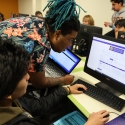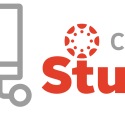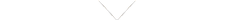What's New in AT
Support
- Phone: (415) 405-5555
- Email: at@sfsu.edu
- Hours: 8:00 AM to 5:00 PM, Monday-Friday
- Office: LIB 80
- Appointments available via Outlook
Quick Links
Student Resources - Technology
SF State Mobile App
SF State Mobile is an official mobile platform for iOS and Android devices! Check grades, register for classes, access course information, check the food truck schedule, and much more, all on the app!
Visit SF State Mobile AppGet the latest from AT
Get the latest from Academic Technology, delivered straight to your inbox!
For more on service availability and maintenance windows, updates to service hours, the latest on iLearn, and so much more, subscribe today!
The campus has launched an Instructional Continuity website for instructors and students to learn about teaching and learning using remote modalities.
Visit the Instructional Continuity site to find out more.
Follow us on Twitter for ATCentral updates, our biweekly knowledge base article showcase, and so much more!
Academic Technology on Twitter | @AT_SFSU
FogCam! on Twitter | @fogcam
DIVA Collection on Twitter | @DIVA_SFSU